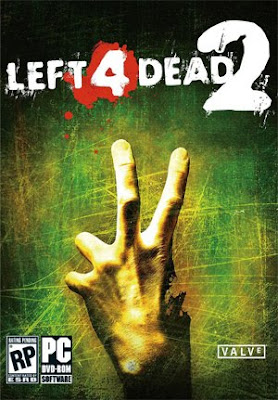
REMEMBER BEFORE RUNNING THE GAME, CLOSE STEAM.
Instructions OFFLINE:
2) Double click left4dead2.exe
3) HAVE FUN!!!
Instructions ONLINE:
2) Download Garena from
| Code: |
| www.garena.com |
3) Get in the room of Left 4 Dead 2 and click on settings. (screen=>
| Code: |
| http://i46.tinypic.com/263f1qs.jpg |
4) Set your path of left4dead2.exe (default: C:/Program Files/Left 4 Dead 2/left4dead2.exe) (screen=>
| Code: |
| http://i50.tinypic.com/2e57iv4.jpg |
5) At bootstrap parameters you don't need to set anything.
Note: Normally you would need +sv_allow_lobby_connect_only 0 +sv_lan 1 but they are autoexecuted when the game runs from the file autoexec.cfg
one more thing already implemented for you Wink
How to change your name:
Double click on file stryder.ini, you will see Name=Fakoykas just replace Fakoykas with your name.
When you close the game an error message appears, just ignore it, it doesn't affect your game.
LINKS ... 2.0.0.9 ... :
| Code: |
| http://rapidshare.com/files/348184782/l4d2.v2009.nobugs.part01.rar http://rapidshare.com/files/348208564/l4d2.v2009.nobugs.part02.rar http://rapidshare.com/files/348232988/l4d2.v2009.nobugs.part03.rar http://rapidshare.com/files/348257821/l4d2.v2009.nobugs.part04.rar http://rapidshare.com/files/348283689/l4d2.v2009.nobugs.part05.rar http://rapidshare.com/files/348308261/l4d2.v2009.nobugs.part06.rar http://rapidshare.com/files/348332803/l4d2.v2009.nobugs.part07.rar http://rapidshare.com/files/348363932/l4d2.v2009.nobugs.part08.rar http://rapidshare.com/files/348384831/l4d2.v2009.nobugs.part09.rar http://rapidshare.com/files/348596450/l4d2.v2009.nobugs.part10.rar http://rapidshare.com/files/348613547/l4d2.v2009.nobugs.part11.rar http://rapidshare.com/files/348632247/l4d2.v2009.nobugs.part12.rar http://rapidshare.com/files/348651800/l4d2.v2009.nobugs.part13.rar http://rapidshare.com/files/348671949/l4d2.v2009.nobugs.part14.rar http://rapidshare.com/files/348531473/l4d2.v2009.nobugs.part15.rar http://rapidshare.com/files/348541945/l4d2.v2009.nobugs.part16.rar http://rapidshare.com/files/348554997/l4d2.v2009.nobugs.part17.rar http://rapidshare.com/files/348567273/l4d2.v2009.nobugs.part18.rar http://rapidshare.com/files/348579668/l4d2.v2009.nobugs.part19.rar http://rapidshare.com/files/348593064/l4d2.v2009.nobugs.part20.rar |
UPDATE TO 2.0.1.0 or 2.0.1.1
2) Now that the standalone is removed open the update and browse it to your main l4d2 folder.
3) Click next and then install.
4) When the installation is completed press Exit, another installation will prompt. Just do the same.
2.0.1.0 =>
| Code: |
| http://rapidshare.com/files/354275261/Left_4_Dead_2_-_Update_to_2.0.1.0.exe |
2.0.1.1 =>
| Code: |
| http://rapidshare.com/files/357219857/Left_4_Dead_2_-_Update_to_2.0.1.1.exe |
To make sure that your game was updated properly open your game, open console (hotkey: `) and type "version". It will give you the version of your game.
OLDER VERSIONS IN CASE SOMEONE NEEDS THEM
Warning: Some fuctions in 2.0.0.3 don't work, like permanent change of name.
Instructions for 2.0.0.3 are included inside the folder at the README and not in this topic.
Recommended: The above version (2.0.1.0)
| Code: |
| Version 2.0.0.3 => http://rapidshare.com/users/U0S9NH Version 2.0.0.5 => http://rapidshare.com/users/C6TGBY Version 2.0.0.7 => http://rapidshare.com/users/LWIL1R |








