 Skyrim official trailer
Skyrim official trailer | Code: |
| http://www.youtube.com/watch?v=qMtCmkgBO8Y |
 INFO
INFO The Empire of Tamriel is on the edge. The High King of Skyrim has
been murdered.
Alliances form as claims to the throne are made. In the midst of this conflict, a far more dangerous, ancient evil is awakened. Dragons, long lost to the passages of the Elder Scrolls, have returned to Tamriel.
The future of Skyrim, even the Empire itself, hangs in the balance as they wait for the prophesized Dragonborn to come; a hero born with the power of The Voice, and the only one who can stand amongst the dragons.

 Game Features
Game Features• Skyrim reimagines the open-world fantasy epic, pushing the game play and technology of a virtual world to new heights
• Play any type of character you can imagine, and do whatever you want; the legendary freedom of choice, storytelling
• Skyrim's new game engine brings to life a complete virtual world with rolling clouds, rugged mountains and ancient dungeons
• Choose from hundreds of weapons, spells, and abilities; the new character system allows you to play any way you want
 Minimum System Requirement
Minimum System Requirement* OS: 7/Vista/XP PC (32 or 64 bit)
* CPU: Dual Core 2.0GHz or equivalent processor
* RAM: 2 GB
* HDD: 6 GB
* Graphics: 512 MB card
* Sound Card: DirectX 9 Compatible
* DirectX: Version 9.0c
 Recommended System Requirement
Recommended System Requirement* OS: Windows 7/Vista/XP (32 or 64 bit)
* CPU: Quad-core Intel or AMD CPU
* RAM: 4 GB
* HDD: 6 GB free disk space
* Graphics: 1 GB Graphics Memory
* Sound Card: DirectX 9 Compatible
* DirectX: Version 9.0c
* Internet for Steam activation
Supported Graphics Cards:
Recommended -Nvidia GeForce GTX 260 or higher; ATI Radeon 4890 or higher

 FULL|MULTI8|PROPHET (11.4G) - RECOMMENDEDLanguages: English, French, German, Italian, Spanish, Polish, Czech, Russian
FULL|MULTI8|PROPHET (11.4G) - RECOMMENDEDLanguages: English, French, German, Italian, Spanish, Polish, Czech, Russian| Code: |
EXTABIT
http://safelinking.net/p/240783f707 |
| Code: |
JUMBOFILES
http://safelinking.net/p/b8c675ab1b |
| Code: |
RAPIDSHARE
http://safelinking.net/p/027726da17 |
Safelinking password:
1. Unpack, mount
2. Install the game
3. Copy the cracked content from PROPHET dir (different crack for each language!)
 RAZOR1911 (5.11G)RAR Password: bravie
RAZOR1911 (5.11G)RAR Password: bravie| Code: |
EXTABIT
http://safelinking.net/p/2e7df0be00 |
| Code: |
JUMBOFILES
http://safelinking.net/p/36a687afc1 |
| Code: |
RAPIDSHARE
http://safelinking.net/p/e5dfd44f6b |
Safelinking password:
1. Extract RARs
2. Mount or Burn image
3. Run Installer.exe (when it ask for SID file you have to select it on your
dvd drive
4. Copy the whole content from crack dir to your install folder
5. Start the game with SkyrimLauncher.exe
6. Have Fun
Razor1911 Missing files| Code: |
EXTABIT
http://safelinking.net/p/97ea56e560
RS
http://safelinking.net/p/0171c8b838 |
After install, just copy all missing files and overwrite any previous crack files. Enjoy!
 SKYRIM UPDATE 8-RELOADED
SKYRIM UPDATE 8-RELOADEDGeneral stability improvements
| Code: |
EXTABIT
http://safelinking.net/p/343443418c
JUMBOFILES
http://safelinking.net/d/970190f353
|
1. Unrar this cracked update into the install dir of the initial release
2. Play the game
3. Support the software developers. If you like this game, BUY IT Skyrim High Resolution Texture Pack (c) Bethesda
Skyrim High Resolution Texture Pack (c) Bethesda| Code: |
EXTABIT
http://safelinking.net/p/50aeebbdab |
| Code: |
JUMBOFILES
http://safelinking.net/p/6cede702b3 |
| Code: |
RS
http://safelinking.net/p/93af050ac3 |
Install guide1. Unrar
2. Burn or mount the image
3. Install the texture pack to the dir where Skyrim is installed
4. Play the game
5. Support the software developers. If you like this game, BUY IT
NoteWe have included all previous updates, as they are required for this DLC to
work. To enable/disable high resolution textures, click the DATA FILES entry
in the launcher menu. If the DATA FILES entry is not clickable, you need to
go to your DocumentsMy GamesSkyrim directory, open SkyrimPrefs.ini and add
the following line under the Launcher section
bEnableFileSelection=1
 SKYRIM PRIMA GUIDESkyrim ESSENTIALS.pdf
SKYRIM PRIMA GUIDESkyrim ESSENTIALS.pdf
Skyrim MAPS.pdf
Skyrim WALKTHROUGH.pdf| Code: |
http://safelinking.net/p/297dfa5adf
http://safelinking.net/d/32c22ae91f
http://safelinking.net/d/eb4a7df6f7
|
 SKYRIM SOUNDTRACK
SKYRIM SOUNDTRACK
| Code: |
http://safelinking.net/p/8b192c3c8d
http://safelinking.net/d/239ca29e9a
http://safelinking.net/d/38439f114f |
 Cider version for MAC users
Cider version for MAC users| Code: |
| http://www.warez-bb.org/viewtopic.php?t=13409978&highlight= |
If you found a deadlink or corrupted file, pls reply and i will reupload as soon as possible.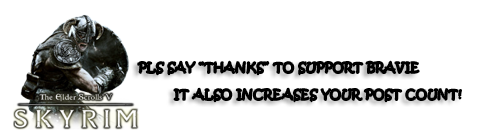 My lastest uploads
My lastest uploads
| Code: |
| http://www.warez-bb.org/viewtopic.php?p=54971696#54971696 |
| Code: |
Problem 1: The Elder Scroll V Skyrim Crashes, Crash at Menu, Crash on Launching, Crashing while Playing
Possible Solution 1: Disable all unnecessary background applications before starts the game, especially browser flash-based games. These heavily consume resources which can slow down your gaming experience and just to be sure that nothing is conflicting with the game. Try these steps to close hidden applications.
Click Start > Run > type msconfig > Click the Startup tab > Click Disable All button > Apply > OK, and restart your computer.
Possible Solution 2: Delete the all temporary files from your computer by donning this
Click Start > Run > type %temp% > OK > click Edit > Select All > Delete.
Possible Solution 3: Disable your anti-virus programs.
Possible Solution 4: Alt + Tab out of the game and check if there is any windows firewall or any other
Possible Solution 5: Download the latest version of your DirectX
Possible Solution 6: Update you Graphic Card Drivers, for NVidia Graphic Cards, try to download and install the NVidia 285.62 Driver Version and for AMD (ATI) Graphic Cards, try download and installing the AMD Catalyst 11.10.
Possible Solution 7: After the updating the graphic cards and didn’t solve the issue then try to rollback your video card by downloading an earlier version of your video card’s current driver.
Possible Solution 8: If you have a multi-core processor, try disabling them, it might do the trick!
Possible Solution 9: Last Ditch Solution: Update your BIOS (for advanced users only! If this is your first time doing this, be sure to read your motherboard documentation to avoid bricking your PC so try it at your own Risk!!!)
Problem 2: The Elder Scroll V Skyrim Crash to Desktop (CTD) and Blackscreen Fix
Possible Solution 1: Navigate to:
32bit – C:\Program Files\Steam\steamapps\common\The Elder Scroll V Skyrim.exe
64bit – C:\Program Files (x86)\Steam\steamapps\common\The Elder Scroll V Skyrim.exe
Right click on The Elder Scroll V Skyrim.exe and select “Run as Administrator”.
Possible Solution 2: Run the game in compatibility with Windows XP SP3.
Possible Solution 3: If game doesn’t launch, make sure you’re connected to the internet and try restarting Steam/your computer.
Possible Solution 4: Also, you can try to lower the game’s settings by disabling Vsync and multi-sampling and turning down environment detail levels.
Possible Solution 5: Try to Update Your Graphics Cards and Motherboard Drivers.
Possible Solution 6: Try different resolution options on your PC.
Possible Solution 7: For NVidia users, go into NVidia control panel and add The Elder Scroll V Skyrim.exe and make it "use NVidia GPU" to resolve this issue. And also try this, go to NVidia control panel and check if The Elder Scroll V Skyrim.exe has to instances. If there are two instances, set both to use your specific GPU instead of automatic.
Problem 3: The Elder Scroll V Skyrim has No Sound, Sound Error, Sound Problems and Sound Stuttering Fix
Possible Solution 1: Reduce Sound Acceleration by following these steps: Click Start>Run>Type dxdiag>Press Enter> Select the sound tab and Reduce Sound Acceleration
Possible Solution 2: Update your Sound Card Driver.
Possible Solution 3: If you are experiencing no sound or sound stuttering, run the game with Stereo Sound.
Possible Solution 4: If you're using Realtek audio drivers, updating to the latest available drivers usually solves the problems. In case you have Realtek sound card on board, you may experience disappearance of sound while playing the game. In that case try uninstalling the sound drivers and running the game on default sound drivers, see if you the sound comes back if it doesn’t try updating your sound card drivers. In case you are on Windows Vista you may want to change your audio channel to “Stereo”. In order to do that:
Go to Control Panel>Sound> in “Playback Options” tab, select the current device you use for your sound and select “Configure”. Now change your audio channel to “Stereo”.
Possible Solution 5: You can run The Elder Scrolls V Skyrim in 44k Stereo settings. For Change Settings (In Realtek) Go to Sound Manager>Properties>Advanced Settings here you can change the settings.
Problem #4: The Elder Scrolls V Skyrim won’t install because Anti-virus software has detected a threat/virus
Possible Solution 1: Disable your anti-virus. Be sure to turn it back on after playing.
Possible Solution 2: Add Dungeon Siege 3 to your firewall and anti-virus exceptions
Possible Solution 3: Try reinstalling your anti-virus program.
Possible Solution 4: Update your anti-virus program; be sure virus definitions are updated
Problem 5: The Elder Scrolls V Skyrim Crashes During or after the loading screen Fix
Possible Solution 1: Disable your antivirus programs. Be sure to turn them back on after playing.
Possible Solution 2: Try validating the steam files in case the installation is corrupted.
Possible Solution 3: Manually add The Elder Scrolls V Skyrim for PC to your antivirus or firewall exceptions list.
Problem 6: The Elder Scrolls V Skyrim Low FPS, Freezing and Bad Framerate Fix
Possible Solution 1: Install the latest ATI or NVidia Updated Drivers and try these steps.
Disable Motion Blur
Disable Shadows
Disable Triple Buffering
Optimize the game for multi cores using this console tweak: seta r_useThreadedRenderer “2
Problem 7: The Elder Scrolls V Skyrim Crashes, Freezes, or Blackscreen after Intro Video
Possible Solution 1: Launch the game with Novid added to launch options of Steam.
Possible Solution 2: Verify the game cache for errors. If there are corrupted files, try reinstalling the game.
Possible Solution 3: Disable or turn off your antivirus programs.
Possible Solution 4: Manually add The Elder Scrolls V Skyrim.exe to your antivirus or firewall exceptions list.
Possible Solution 5: If your game installed on external hard drive so, copy Steam.exe and The Elder Scrolls V Skyrim files from your external hard drive to C:\. Launch Steam.exe as administrator and let it update.
Possible Solution 6: Verify the game cache for errors. If there are corrupted files, try reinstalling the game.
Possible Solution 7: Try these Steps:
Exit steam completely
Create new folder in drive where steam is installed (Default “C” Drive)
Copy steam folder to new folder
Control panel -> uninstall program
Uninstall steam
Download steam from steampowered.com
Install steam to standard install directory (c:\prog files(x86)\steam or whatever it is)
Log in to steam
Double click on steam program, wait for download to begin
After 10-30 seconds, pause download and exit steam completely
Copy steam\steamapps\common\The First Templar to the new \common\The First Templar folder. overwrite all (this will take 7-10 min depending on drive speed, it’s 13gb)
When transfer is complete, load steam
Click on The Elder Scrolls V Skyrim, let it “download”. Steam will check the existing files
Launch The Elder Scrolls V Skyrim.
Possible Solution 8: There could be corrupted dll files. Navigate to \Steam\steamapps\common\ The Elder Scrolls V Skyrim \ The Elder Scrolls V Skyrim \bin, then either delete everything in that folder or rename it to bin_old. After that Verify your game cache and it should re-download the dll’s.
Possible Solution 9: Similar to solution above, but a different technique: Delete all the files in both...steamapps\common\ The Elder Scrolls V Skyrim \ The Elder Scrolls V Skyrim \bin and \steamapps\common\ The Elder Scrolls V Skyrim \bin then verify cache.
Problem 8: The Elder Scrolls V Skyrim Visual 2005, 2008 and 2010 Run Time Error
Possible Solution: Install Microsoft Visual Runtime Libraries to fix this problem from Here.
For 32-bit Windows Versions:
Microsoft Visual C++ 2005
Microsoft Visual C++ 2008
Microsoft Visual C++ 2010
For 64-bit Windows Versions:
Microsoft Visual C++ 2005
Microsoft Visual C++ 2008
Microsoft Visual C++ 2010
Problem 9: The Elder Scrolls V Skyrim "Failed to create D3D device” Error Fix
Possible Solution 1: Install or Update DirectX to the latest version. This is usually encountered if you didn't install the bundled DirectX drivers when you installed the game.
Possible Solution 2: Update your video card drivers of NVidia/ATI/IntelHD from official download sites, and try installing their Beta drivers too.
Problem 10: The Elder Scrolls V Skyrim "Could not Load Library Client." Fix
Possible Solution 1: Make sure there is no application conflicting with Steam and The Elder Scrolls V Skyrim for PC. Turn off all other applications and try launching The Elder Scrolls V Skyrim.
Possible Solution 2: Add Steam and The Elder Scrolls V Skyrim.exe to firewall exception lists and run the game with antivirus disabled.
Problem 11: Display Driver Has Stopped Working
Possible Solution:
Go to program files/steam/steam apps/common/ The Elder Scrolls V Skyrim.
Right Click the portal application.
Clicks troubleshoot in-compatibility issues.
Problem 12: The Elder Scrolls V Skyrim.exe Has Stopped Responding Fix
Possible Solution: Try rolling back (downgrading to a previous version) your video card drivers and see if this will resolve the issue. Usually this is a problem with experimental beta drivers from NVidia or ATI.
Problem 13: The Elder Scrolls V Skyrim Steam error “No Steam” Button Can’t Play FIx
Possible Solution: Quit Steam and delete clientregistry.blob in the main steam folder, after that restart steam. |



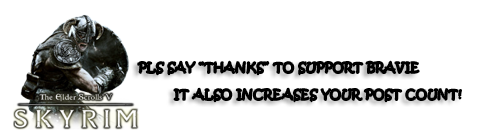














1 comments:
[Multi] The Elder Scrolls V Skyrim [Multi8 >>>>> Download Now
>>>>> Download Full
[Multi] The Elder Scrolls V Skyrim [Multi8 >>>>> Download LINK
>>>>> Download Now
[Multi] The Elder Scrolls V Skyrim [Multi8 >>>>> Download Full
>>>>> Download LINK
Post a Comment